Introduction
How can you use Paid Search for Small Businesses? Paid search advertising holds great potential for small businesses, provided it is approached strategically.
In an increasingly competitive landscape, small businesses need to align their goals and implement effective campaigns to achieve a positive return on investment (ROI).
How can you use Paid Search for Small Businesses? Paid Search advertising holds great potential for small businesses, provided it is approached strategically.
In an increasingly competitive landscape, small businesses need to align their goals and implement effective campaigns to achieve a positive return on investment (ROI).
Well, let’s dive into this and increase those sales! If you want to learn about a specific part of this article, click on one of the links, and you’ll be taken to that section.
2. What Determines If Your Ad is Shown on Google?
3. Why is Paid Search for Small Businesses Relevant?
4. Seven Tips to Elevate Your Paid Search Game to the Next Level
1. What is Paid Search for Small Businesses?
Paid search advertising is a type of digital marketing that allows businesses to pay search engines to place their ads higher on relevant search engine results pages (SERPs). This is a pay-per-click (PPC) model, so businesses only pay when someone clicks on their ad. This makes it an affordable way to reach people who are actively searching for your products or services.
Please note people refer to Paid Search and PPC interchangeably 🙂
2. What Determines If Your Ad is Shown on Google?
There are a few factors that determine where your ad will appear on SERPs, including:
Bidding
Businesses bid on keywords that are relevant to their business. The higher the bid, the higher the ad will appear on the SERP. This is the Cost-Per-Click on your Ad.
Keywords
The use of relevant keywords in your ad and landing pages will also help your ad rank higher.
Quality score
Google assesses the quality of your ads and landing pages. A high-quality score will help your ad rank higher on SERPs.
In short, the Quality Score is a measure of the relevance and performance of your keywords, ad copy, and landing pages. Will cover more about this in the “Quality Score Enhancement” section.
Ad extensions
Businesses can add extensions to their ads, such as phone numbers, links to other pages on their website, or location information. These extensions can make your ad more visible and relevant to searchers. As a rule of thumb, add as many extensions as you possibly can.
Some of the most common ad extensions are the following:
- Callout: Add a short message to your ad that highlights a key feature or benefit of your product or service.
- Structured snippet: Use this extension to add more information about your business to your ad, such as your hours of operation, address, or website URL.
- Sitelink: Add links to additional pages on your website to help people find what they’re looking for.
- Location: Show your business address and directions to your location in Google Maps.
Adding extensions to your ads is a great way to make them more visible and engaging on the SERP. This can increase the chances of your ad being clicked, which can lead to more traffic to your website and more conversions.
Ad Types
There are multiple types of Ads available. I suggest taking into consideration the below ones:
Text ads
These are the most common type of ad on Google. They appear at the top and bottom of the search results page, and they are typically made up of a headline, a description, and a call to action.
Shopping ads
These ads appear at the top of the search results page, and they show products from your online store. They include the product name, price, and image, and they can be a great way to drive traffic to your website and increase sales. If you are selling a service, stick to text ads.
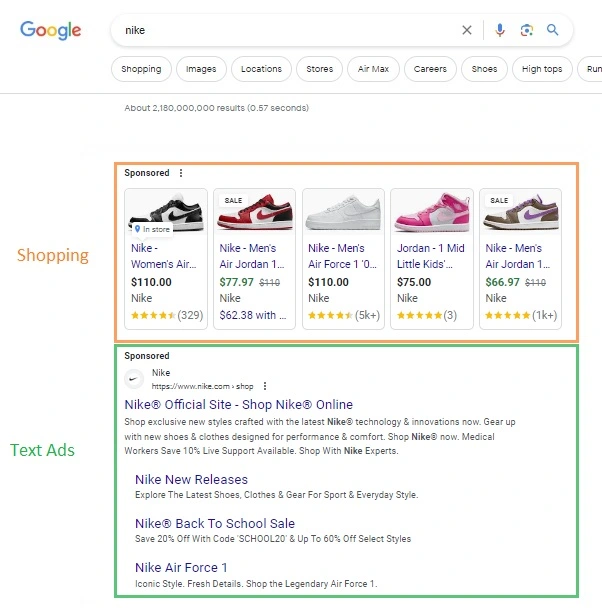
3. Why Is Paid Search For Small Businesses Relevant?
Paid search for small businesses is a great way to reach their target audience and drive traffic to their website. It is a pay-per-click (PPC) advertising model, which means that businesses only pay when someone clicks on their ad. This makes it an affordable way to reach people who are already searching for the products or services that you offer.
Here are some of the reasons why paid search is relevant for small businesses:
It’s a targeted way to reach your audience
When you use PPC for small businesses, you can target your ads to people who are searching for specific keywords related to your business. This means that your ads are more likely to be seen by people who are actually interested in what you have to offer.
It’s a measurable way to track your results
With paid search, you can track how many people click on your ads, how many of those people convert into customers, and how much you spend on each conversion. This information can help you to optimize your campaigns and get the most out of your investment.
It’s an easy way to get started
Creating a Google Ads account is something fairly easy. Additionally, once you set your campaigns live, your ads will almost immediately start running. This means that you can get started quickly and easily, even if you don’t have a lot of experience with online marketing.
4. Six Tactics To Elevate Your Paid Search for Small Businesses
Paid search is a powerful tool that can help you reach your target audience and drive traffic to your website. But if you want to get the most out of your paid search campaigns, you need to do more than just set up a few ads and hope for the best.
4.1 Competitor Analysis
Gain insights from your competitors by conducting thorough research. Search for the keywords relevant to your business and analyze the competitors that appear on the search engine results page.
Take note of their ad messaging, unique selling propositions (USPs), and landing pages.
By understanding what strategies are working for your competitors, you can learn from their successes and incorporate effective tactics into your own campaigns.
4.2 Target Long-Tail & Intent-Driven Keywords
The way you select keywords needs to be very strategic and efficient. Here is what I recommend to do: focus on Target Long-Tail and Intent-Driven Keywords.
Long-Tail Keywords
Instead of solely focusing on broad, highly competitive keywords, consider targeting long-tail keywords. Long-tail keywords are more specific and have lower search volumes, but they also face less competition – thus are cheaper. YAY!
By targeting long-tail keywords, you can appear in the top search results at lower click prices, allowing you to stretch your budget further and buy more targeted traffic.
This strategy not only helps you optimize your ad spend but also increases the likelihood of attracting highly relevant customers.
Intent-Driven Keywords
According to a Wordstream study, 64.6% of people click on Google Ads when they are looking to buy an item online.
That means that with your Paid Search campaigns, you should
One way to do this is to focus on SEO for your broad keywords that bring traffic to your website, such as “How to” or “What is” searches. These types of searches are more likely to be informational, and they can help you increase your website’s traffic and domain authority. More traffic and Domain Authority are going to help show your website more often on the first pages of the SERP.
For your more transactional keywords, such as “Buy X” or “Get X”, you can focus on Paid Search campaigns. This will allow you to target users who are already interested in buying your products or services, and it can help you to improve your conversion rates.
However, you should ensure to show that same intent, “Buy X” or “Get X” in your Ad’s title.
And let me be clear: You should not spend money on broad keywords like “red dress” with Paid Search unless you are testing it as we mentioned in the previous section.
4.3 Manual Bidding for Paid Search for Small Businesses
There are multiple types of billing strategies.
However, when working with smaller budgets, manual bidding can be a beneficial approach. While automated bidding can be convenient, it often requires a learning phase that can take longer for smaller budgets to optimize effectively.
By manually bidding on keywords, you have more control over your budget allocation and can make adjustments based on real-time performance. Manual bidding allows for more flexibility and enables quicker campaign optimization, especially when resources are limited.
4.4 Optimize Positioning
Don’t bid for position one, as larger companies can afford to pay much higher click prices. As a smaller business, you can achieve a better return on investment by targeting a lower position on the search engine results page.
By aiming for a position that still offers visibility but at a lower cost, you can maximize your budget and ensure a more favorable ROI.
You will probably have to play a little bit with the right bid that will allow you to get enough impressions.
4.5 Quality Score for Paid Search for Small Businesses
Improving your Quality Score is crucial to getting the most out of your budget. The Quality Score is a measure of the relevance and performance of your keywords, ad copy, and landing pages.
A higher Quality Score leads to better ad positioning and lower click prices. To enhance your Quality Score, focus on creating highly relevant ad campaigns that align with the intent of the user’s search query.
Here are some tips on how to increase your Quality Score:
Use relevant keywords
When you’re creating your ads, make sure to use (long-tail) keywords that are relevant to your business and your target audience. This will help to ensure that your ads are shown to searchers who are actually interested in what you have to offer.
Write clear and concise Ad text
Your ad text should be clear and concise, and it should accurately reflect what you have to offer. This will help to ensure that searchers understand what your ad is about and why they should click on it.
Google automatically uses page titles and content on your website to match relevant search queries. It also dynamically generates headlines for your ads based on what it determines is the most relevant landing page on your site to the search query.
Create a high-quality landing page
Your landing page should be relevant and useful to the searcher’s query. It should also be easy to navigate and provide a positive user experience.
4.6 Ad Copy Testing and Optimization
Continuously test and optimize your ad copy to improve performance. Experiment with different messaging, calls-to-action, and ad formats to find what resonates best with your target audience.
For instance, sometimes I change the title of my blog post to see if more people click on it – you should do the same! And try differ
Split testing allows you to compare different variations of your ad copy and determine which ones generate higher click-through rates and conversions.
By regularly analyzing and refining your ad copy, you can refine your messaging, attract more qualified clicks, and increase the overall effectiveness of your campaigns.
4.7 Bonus – Google Smart Campaigns for Paid Search for Small Businesses
Smart campaigns are a type of Google Ads campaign that uses artificial intelligence to help you manage your ads with minimal effort.
You set up your budget, choose your location preferences, and add a few keyword themes. Based on these choices, Google Ads will show your ad to people looking for the products and services your business offers.
However, there are some Google requirements for Smart campaigns. First, you need to have solid data sources. The more data you have, the better your results will be. At the very least, you should have data from the last 30 days.
Second, your data must meet the following basic requirements for Smart Search campaigns:
- Your Search Network must have a minimum of 100 conversions.
- Your Cost Per Acquisition (CPA) must not be too low.
5. Conclusion – Paid Search for Small Businesses
Paid search or PPC for small businesses can be a powerful tool to drive success, provided they employ the right strategies. By focusing on targeted positioning, competitor analysis, long-tail keywords, manual bidding, Quality Score improvement, and ad copy optimization, small businesses can optimize their ad spend and achieve a positive return on investment.
Implementing these tips will help small businesses maximize their ROI and thrive in the competitive digital landscape.
Want to learn more about Paid Search? Check out this article on the synergies between SEO and Paid Search.
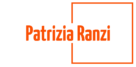



Pingback: Amazon's Low Cost per Result (CPR) - An Explanation
Pingback: 4 Reasons to combine SEO and Paid Search -
Pingback: Maximizing Results: 4 Reasons to Combine SEO and Paid Search -
Pingback: How To Promote Your Hair Business on Instagram: A Full Guide