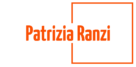Choosing the right Video to MP3 YouTube Converter is essential if you want to download your favorite songs and videos. The best YouTube to MP3 converter offers a variety of features, such as the ability to choose the video quality, download multiple files simultaneously, and even convert videos to other formats.
In this guide, I ranked and reviewed the 5 best YouTube to MP3 Converters, along with my top 3 picks, so that you can choose the best one for you.
Here is the Table of Content:
1. What is a YouTube to MP3 converter?
3. 5 Best YouTube to MP3 Converters in 2023
7. Legal Aspects of Converting YouTube Videos to MP3
8. YouTube’s Policy on Downloading Content
9. Alternative Methods for Offline Listening
Want to jump right into YouTube to MP3 conversion? My Top Free pick is Y2mate and YTMP3. My Overall Top tool is YTD.
What is a Video to MP3 YouTube Converter?
If you want to download a YouTube video to listen to as an MP3, you can use a YouTube to MP3 converter. These converters allow you to download any video from YouTube and convert it into MP3 format, which you can then upload to your PC, laptop, smartphone, tablet, or MP3 player.
However, it’s important to be aware of YouTube’s copyright policy. You are not allowed to download, play, sell, or lend any video or audio from YouTube without permission.
The YouTube Terms of Service also prohibits the unlawful download and usage of videos from its platform. Be mindful of this whenever you use a video to MP3 Youtube converter.
Criteria for Comparisons
I evaluated Video to MP3 YouTube Converter based on the following criteria:
- Customer reviews: I analyzed user feedback across various platforms to assess the reputation and user satisfaction of each converter.
- Testing: Each converter was tested multiple times with different types of YouTube videos to evaluate its performance consistency, speed, and quality of the converted MP3 files.
- Features: I considered the presence of essential and advanced features, such as batch downloading, playlist conversion, and quality selection, in our evaluation.
- Ease of use: I reviewed how intuitive and user-friendly each converter’s interface was.
- Security: Given the potential risks associated with online tools, I scrutinized the security measures each converter has in place to protect users’ data and privacy
5 Best YouTube to MP3 Converters in 2023
Here are my top picks when choosing a YouTube to MP3 converter to use in 2023.
I generally like free stuff (I mean, who doesn’t?), so I will start with two that are 100% free.
Best Free Video to MP3 YouTube Converter
Y2mate – Top Pick Free Video to MP3 YouTube Converter
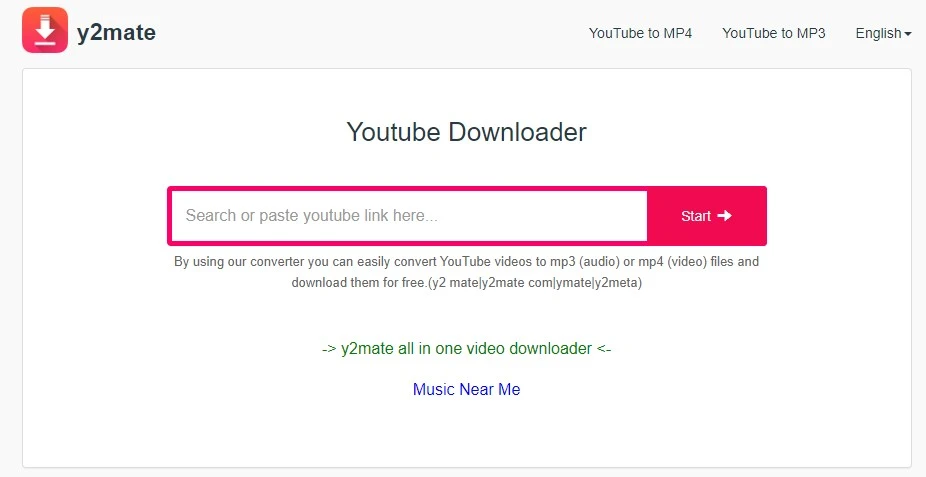
Y2mate is a popular video to MP3 Youtube converter that is known for its user-friendly interface and comprehensive features. It also offers malware and virus protection, which makes it a safe and reliable option for downloading videos. To use Y2mate, simply copy the URL of the video you want to download and paste it into the text editor. Then, click on the “Convert” button and Y2mate will do the rest. The video will be downloaded in your desired format and saved to your computer.
Key Features:
- Unlimited Conversion and Free Download – The tool lets you download and convert as many videos as you want for free.
- Multi-format Support – You can get high-quality videos in MP4, MP3, SQ, HD, Full HD quality, and other formats.
- Platform Compatibility – allows you to download and convert videos from a variety of platforms (e.g., Facebook, Youtube, Youku, and others)
- Device Compatibility – It works both on PC and mobile
Pros:
- The website is scanned regularly for malware and viruses.
- The videos are downloaded directly from YouTube, so there is no risk of downloading infected files.
- The software is ad-free, so you don’t have to worry about clicking on malicious ads.
- It’s fully compatible with all browsers (Chrome, Safari, Edge, etc).
- You don’t have to register or install any additional software
- Works at a high speed
Cons:
- The optimum conversion speed is available only for videos that are 8 to 10 minutes long. The server may be slow or overloaded at times, which can delay or prevent the conversion of videos.
Pricing:
100% free. Love it!
YTMP3 – YouTube to MP3 Converter
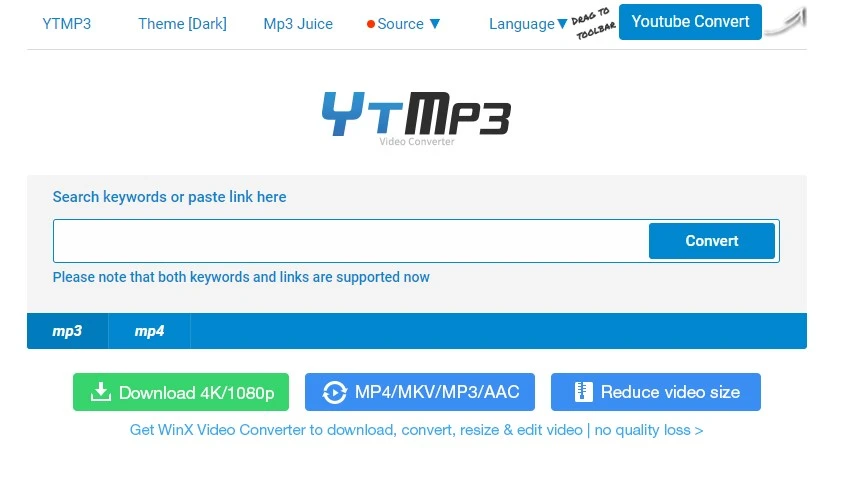
YTMP3 is one of the most accessible YouTube videos to MP3 download tools available. The good news is that this free tool is compatible with all types of devices, including computers, mobile devices, and tablets.
Key Features:
- Unlimited Conversion and Free Download – The tool lets you download and convert as many videos as you want for free.
- Multi-format Support – You can get high-quality videos in MP4 & MP3
- Platform Compatibility – You can download and convert videos from a variety of platforms (e.g., TikTok, Youtube, Youku, and others)
- Device Compatibility – It works both on PC and mobile
- Edit file names – This tool allows you to customize the file names of the videos you download.
- Quality focus – YTMP3 does not allow you to adjust the quality of the videos you download. The quality of downloads is good!
Pros:
- The website is scanned regularly for malware and viruses.
- The videos are downloaded directly from YouTube, so there is no risk of downloading infected files.
- The software is ad-free, so you don’t have to worry about clicking on malicious ads.
- It’s fully compatible with all browsers (Chrome, Safari, Edge, etc).
- You don’t have to register or install any additional software
- Works at a high speed, usually takes a couple of minutes for conversions
Cons:
- Doesn’t offer batch conversions
- The tool does not allow you to customize the audio quality or format of the videos you download.
- It doesn’t support videos that are more than 1-hour long
Pricing:
100% free. Love it!
Best Freemium Video to MP3 YouTube Converter
Kapwing – Top Pick Freemium YouTube to MP3 Converter
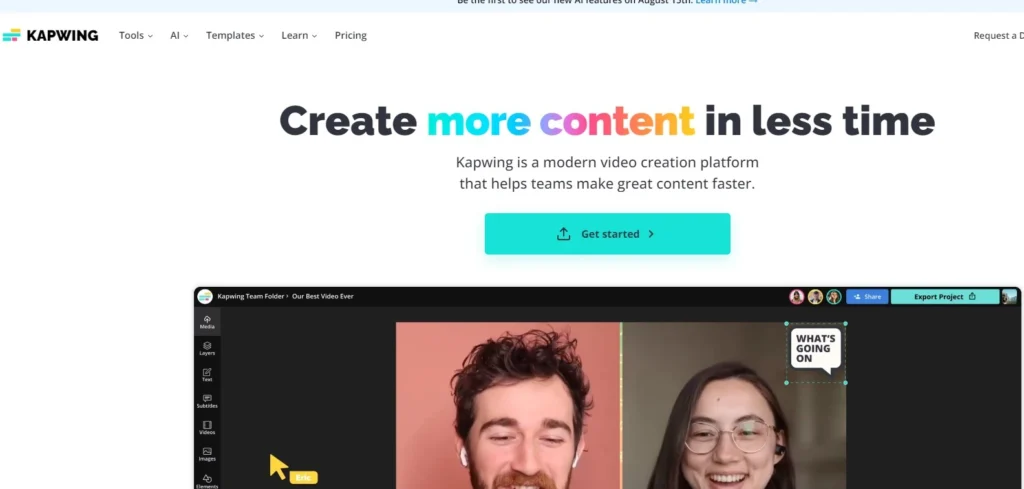
Kapwing is a powerful online video editing platform that can also be used to convert YouTube videos to MP3 files. Kapwing users can trim, add subtitles, and apply effects to videos before converting them to MP3, making it a great choice for those looking for a versatile video editing and conversion tool.
Key Features:
- Unlimited Conversion and Free Download – The tool lets you download and convert as many videos as you want for free.
- Multi-format Support – You can get high-quality videos in MP4 & MP3
- Platform Compatibility – You can download and convert videos from a variety of platforms (e.g., TikTok, Youtube, Youku, and others)
- Multi-Device Compatibility – It works both on PC and mobile
Pros:
- Offers editing options like trimming and subtitle addition.
- Lets you customize and enhance videos before converting.
- Automatically add subtitles and translations to your videos with our AI-powered Subtitler tool.
- The Free Plan allows for export videos up to 4 minutes long and 720p video quality
Cons:
- The speed of conversion can differ based on the video’s length and the editing features employed.
- To unlock additional features, you need to pay – Cash Cash!
Pricing:
There is a Free Plan. Love it! There is also a “Pro” version available.
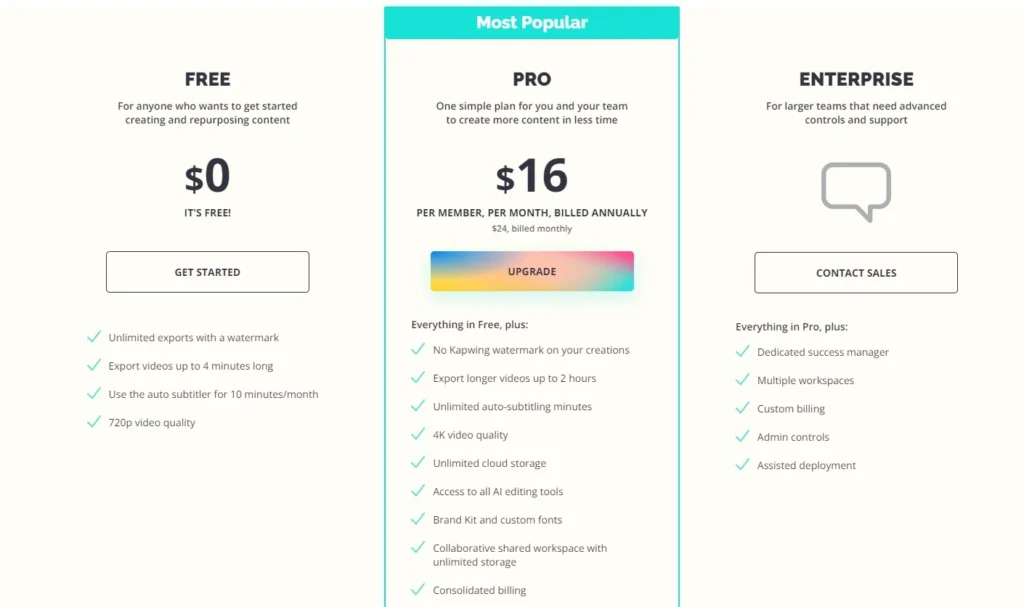
Now into the options that will require you to pay (at least at some point) to download youtube videos and watch offline.
4K Video Downloader – YouTube to MP3 Converter
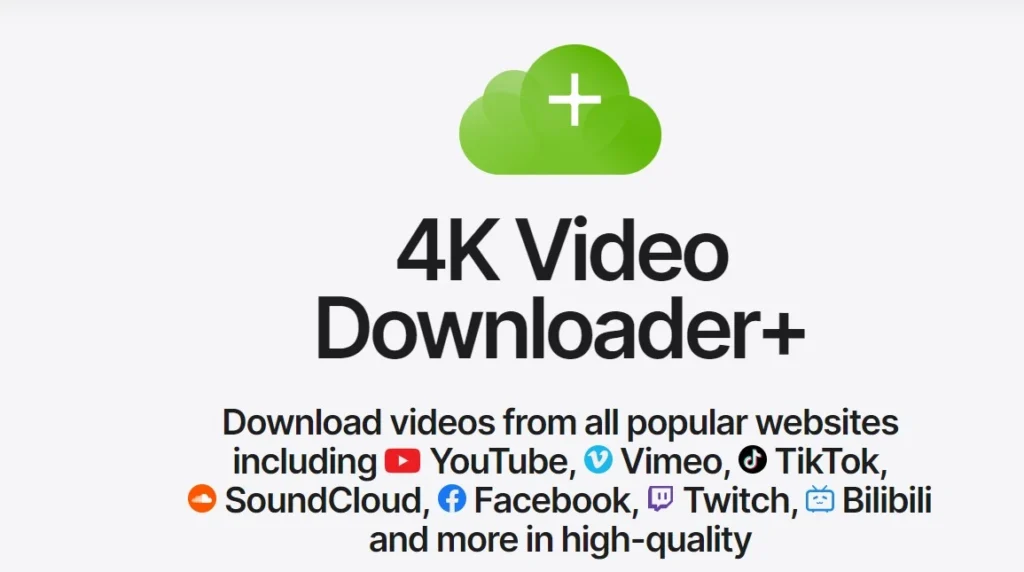
4K Video Downloader is a powerful and versatile YouTube to MP3 converter that is easy to use. It can download and convert videos from a wide variety of sites, including YouTube, Vimeo, and SoundCloud. You can also download whole playlists to MP3 format and even save subtitles if they are available.
Key Features:
- Unlimited Conversion and Free Download – The tool lets you download and convert as many videos as you want for free.
- Multi-format Support – You can get high-quality videos in MP4 & MP3
- Platform Compatibility – You can download and convert videos from a variety of platforms (e.g., YouTube, Dailymotion, TikTok, Twitch, Facebook, Vimeo, and more).
- Device Compatibility – It works across Windows, Linux, and Mac platforms.
- Audio Extraction – This tool allows you to extract audio from video clips.
- Slideshow Maker – 4K lets you download videos, edit them, and create slideshows.
- Free Capped- Downloads – With the free version of the video to MP3 Youtube converter, you can complete 15 single audio downloads per day without cost. For Max Speed, you will need to pay.
Pros:
- Batch downloading of videos is supported. Full YouTube playlists and channels can be converted.
- Subtitles from YouTube videos can be extracted and saved in SRT format across more than 50 languages.
- A 14-day money-back guarantee
Cons
- You have to pay if you want to use premium features to download YouTube videos.
Pricing:
4k Video Downloader has four different pricing options to choose from. See screenshot below to view the options.
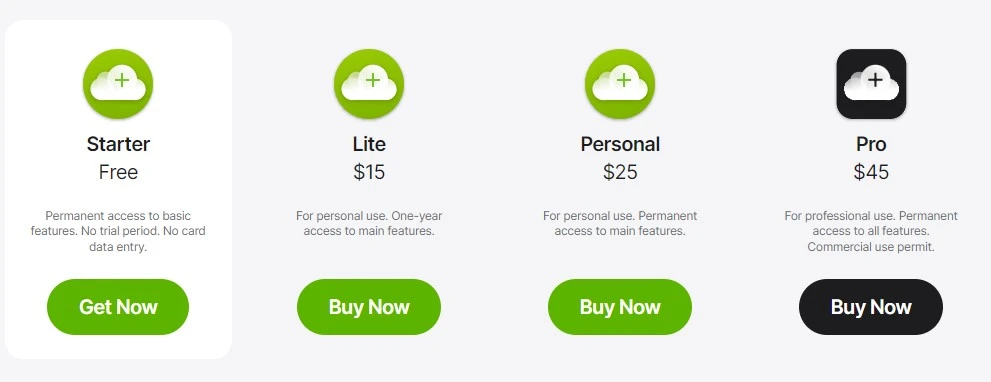
- Starter: Free
- Lite: $15/year
- Personal: $25/year
- Pro: $45/year
Best Overall Video to MP3 YouTube Converter
Now into the options that will require you to pay (at least at some point) to download youtube videos and watch offline.
YTD Video Downloader – Top Pick YouTube to MP3 Converter
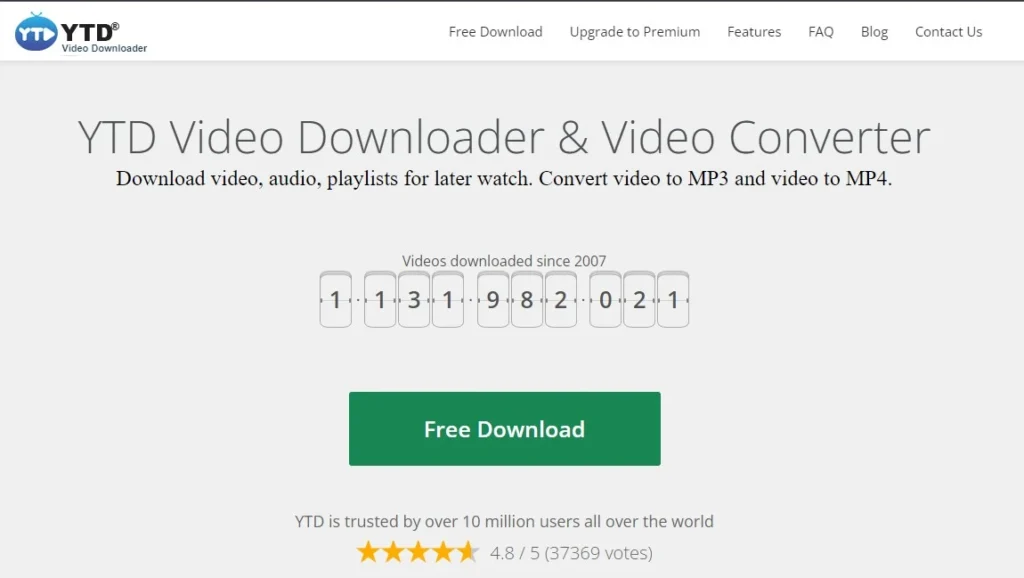
YTD Video Downloader is one of the simplest tools used by millions globally. It provides rich functionality and gets updated regularly to incorporate the latest technology. Moreover, it comes with a smooth, uncluttered interface that is fast and easy to use.
Key Features:
- Multi-format Compatibility – You can download and convert videos into formats like MP3, MP4, WMV, FLV, MOV, 3GP, AVI, and more.
- Advanced Panel – This feature allows you to monitor your activities convert multiple YouTube videos and download them simultaneously.
- HD Videos – You can enjoy HD video quality from major streaming video sites like YouTube, Dailymotion, and more.
Pros:
- Download 8K, 4K, 2K, High Definition
- You can pause and resume downloads
- Provides a free email support
- The paid plans offer batch downloading
- 30 day money back guarantee
Cons:
- The free version doesn’t let you download or convert more than one video at a time
Pricing:
YTD Video Download has four different pricing options to choose from. See the list below to view the options. There are also Yearly plans that are roughly 60% off.
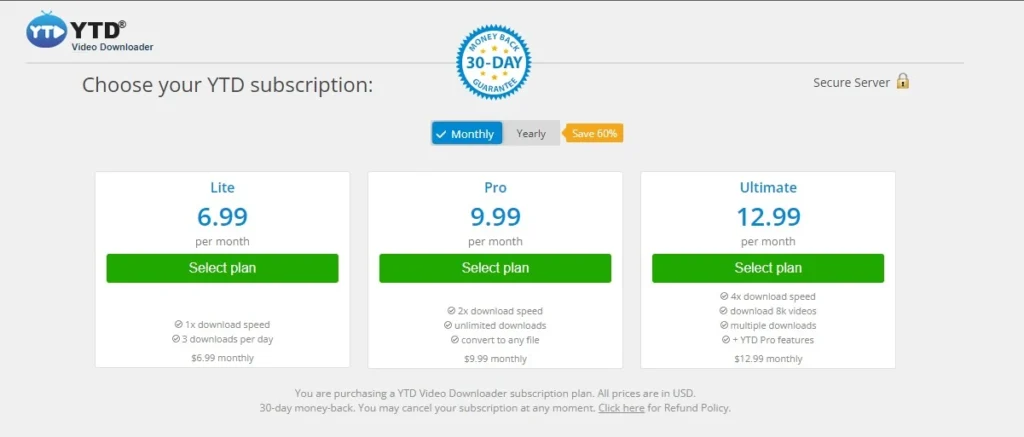
- Lite: $6.99/month
- Pro: $9.99/month
- Ultimate: 12.99/month
Legal Aspects of Converting YouTube Videos to MP3
It is important to understand the legal implications of converting YouTube videos to MP3 format. While YouTube allows users to stream and watch videos on their platform, downloading and converting content without explicit permission from the copyright owner may infringe on their rights.
User’s Responsibility
As a user, it is your responsibility to comply with copyright laws. While YouTube videos to MP3 download tools are widely available, the legality of using these tools to download copyrighted material without authorization is a gray area. Some converters may explicitly state that they do not endorse or promote copyright infringement.
When choosing a converter, carefully consider its reputation, terms of service, and any disclaimers regarding copyright compliance. It is advisable to choose converters that respect intellectual property rights and take appropriate measures to ensure their users comply with applicable copyright laws.
YouTube’s Policy on Downloading Content
YouTube has a strict policy regarding downloading content from its platform. As of the latest information, YouTube’s Terms of Service explicitly prohibit the downloading of videos without explicit permission from the content owner or unless a download feature is provided by YouTube itself.
YouTube’s policy aims to protect the rights of content creators and copyright holders. Violating this policy may result in consequences such as the removal of your account, loss of access to YouTube services, or legal action by copyright owners.
Potential Implications for Users of MP3 Converters
Users of Video to MP3 YouTube Converter should be aware that their actions may violate YouTube’s Terms of Service. While YouTube does not directly police or track every instance of video conversion, users should exercise caution and respect copyright laws. Be mindful of this whenever you use a video to MP3 Youtube converter.
Alternative Methods for Offline Listening
In addition to using YouTube videos to MP3 download tools, there are alternative methods available for offline listening to YouTube content. One such method is to subscribe to YouTube Premium, a paid service that provides ad-free streaming, offline playback, and background play.
YouTube Premium
Pros:
- Ad-free streaming experience
- Offline playback on mobile devices
- Background play, allowing audio playback while using other apps
- Access to YouTube Originals content
Cons:
- Requires a subscription fee ($14 per month after a one-month free trial)
- No option for extracting audio files for use outside of YouTube
When considering alternatives, weigh the advantages and disadvantages of each option based on your specific needs and preferences. YouTube Premium provides a seamless experience within the YouTube ecosystem, while YouTube to MP3 converters offer flexibility and the ability to listen to audio offline on multiple platforms.
Conclusion – Video to MP3 YouTube Converter
I hope this article was useful! There are many videos to MP3 Youtube converters. In my opinion, the best free tool is Y2mate, and the best Paid tool is 4K Video Downloader. With these tools, you will be able to download youtube videos to watch offline comfortably.